Can I embed camera images on our company website?
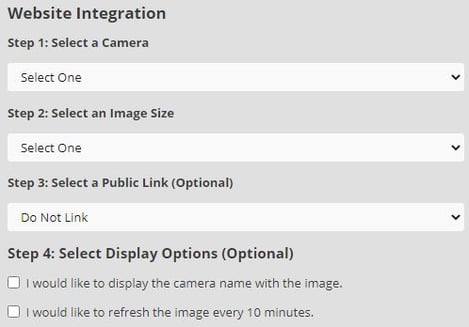
- Select a Camera — Select a camera from the dropdown menu.
- Select an Image Size — Select an image size from the dropdown menu.
- Select a Public Link (Optional) — Select a link to the image from the dropdown menu that will be publicly accessible.
- Select Display Options (Optional) – Check the desired display options.
- Click Generate Code.
- The generated HTML code is shown under Embed Code. Copy and paste this HTML code into your website. A small version of the image is displayed under Preview.
![OxBlue_tag_white_200.png]](https://knowledge.oxblue.com/hs-fs/hubfs/OxBlue_tag_white_200.png?height=50&name=OxBlue_tag_white_200.png)