How do I install my Sapphire Series camera?
Your client support manager will be the primary contact for technical support. The team is available at 888.849.2583 (Monday - Friday, 9 am - 5 pm EST).
Note: Save the box and foam for returning your camera at the end of the project. The return label is included.
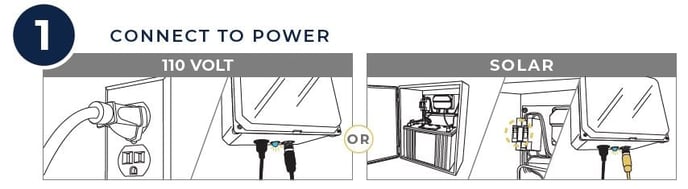
Connect your unit to a power source and verify the blue light on the bottom of the camera is on. If using solar, hook up the battery & connect the camera to the cabinet.
Turn the breakers on. Verify the blue light on the bottom of the camera is on.

Ten minutes after connecting your camera to power, call 888.849.2583 (Monday - Friday, 9 am - 5 pm EST) to confirm image transmission and activation. Have your camera ID (located on the front cover) ready.
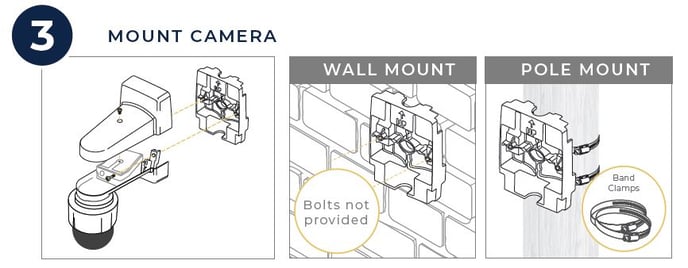
Mount the camera.
- Remove the camera lid and base from the mount by removing the lid screw and base bolts.
- Wall Mounting: Bolt the plate to the wall using anchor bolts (not provided).
- Pole Mounting: Secure with the provided band clamps around the pole.
- Make sure the arrow is facing up.
- Reattach the camera lid and base to the plate by screwing the base bolts and lid screw.
Installation Tips:
- Ensure your camera is level.
- Mount the camera higher than the tallest point of the proposed structure.
- Aim the camera as close to due North as possible.
- Place the camera outside of the construction area to capture maximum activity.
- To avoid injury and property damage, tether the mount and/or camera to the mounting surface.
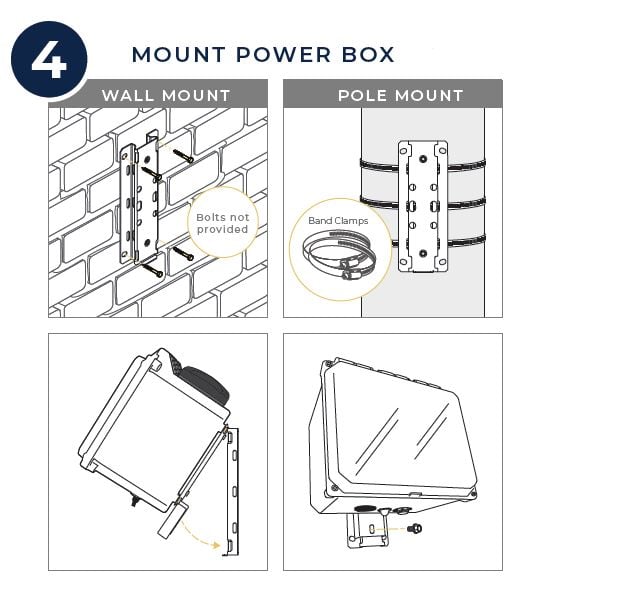
Mount the power box.
- Install quick connect bracket to your preferred mounting substrate.
- Insert the center tab of the power box plate into the top of the bracket. Lower the power box into position and secure it with the provided bolt.
Connect the power box to the camera.
Optional Tether Installation
In areas where there is a risk of a falling camera causing injury or significant damage, a 1/32” wire rope with a minimum 150lb breaking strength is recommended to be installed separately to the camera and camera mount, and then back to the structural support. For tether equipment, contact your client support manager.
Installation Tips:
- Clip the small tether to the camera mount as illustrated below.
- To secure the large tether to the pole, loop the cable around the pole and feed the green pool through the other.
- Hook the carabiner attached to the camera's tether to the green pool of the pole's tether.
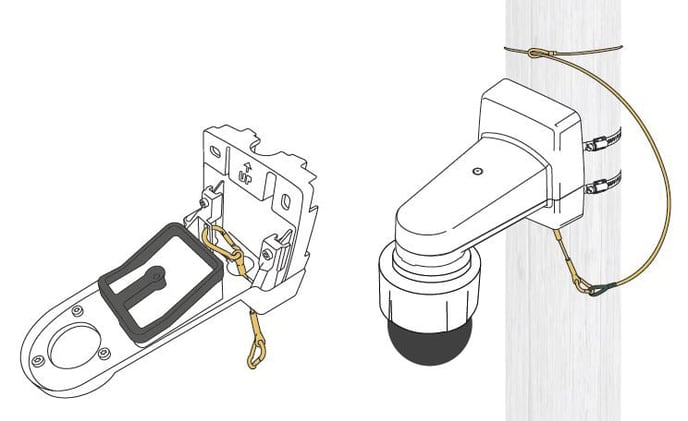
Note: It is the contractor's responsibility to meet all code requirements, and to obtain any and all permits necessary.
![OxBlue_tag_white_200.png]](https://knowledge.oxblue.com/hs-fs/hubfs/OxBlue_tag_white_200.png?height=50&name=OxBlue_tag_white_200.png)