How do I search for a camera in the interface?
Note: To search and filter through multiple projects, you must have multiple OxBlue cameras on a variety of sites.
To display only certain sites, click Search and enter your criteria. As you type, the view will change to show matching site names or locations.

You can also filter your sites using the Filter menu. Just click the funnel icon and fill in the fields.
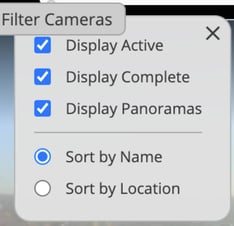
![OxBlue_tag_white_200.png]](https://knowledge.oxblue.com/hs-fs/hubfs/OxBlue_tag_white_200.png?height=50&name=OxBlue_tag_white_200.png)