How do I share project images via email?
First, click Share above the image you would like to send.
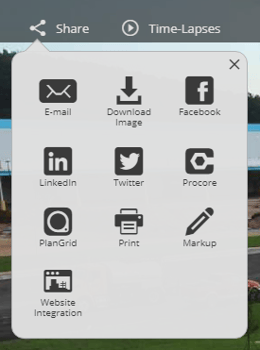
Then click E-mail.
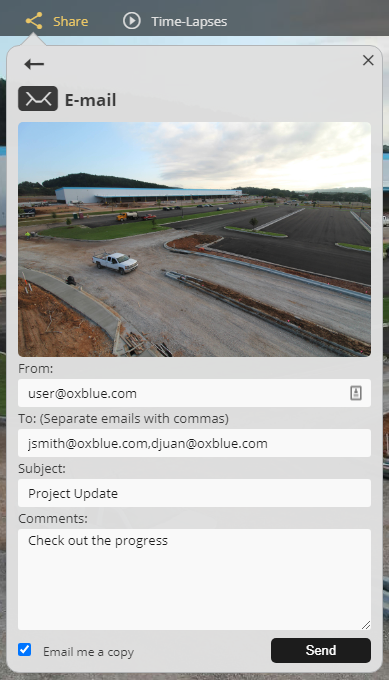
- In From, enter your name.
- In To, enter the email address(es) of the recipients(s) of the image. Separate multiple email addresses by commas.
- In Subject, enter the subject of the email. The name of the site is entered for you, but you can change it.
- In Comments, say something about the image.
- If you want to send the email to yourself, check Email me a copy.
- Click Send.
![OxBlue_tag_white_200.png]](https://knowledge.oxblue.com/hs-fs/hubfs/OxBlue_tag_white_200.png?height=50&name=OxBlue_tag_white_200.png)