How do I access video recordings on a Sapphire Series camera?
To access your recorded videos, first log into the OxBlue interface.
Note: Video recording is only available to Sapphire Series cameras and must be turned on by your OxBlue client support manager. Please contact them if you have any questions.
From your individual camera's dashboard, click Recordings.
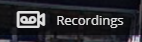
Users can then select the date and an hourlong increment to pull a video from. Up to three hours of video can be pulled at a time.
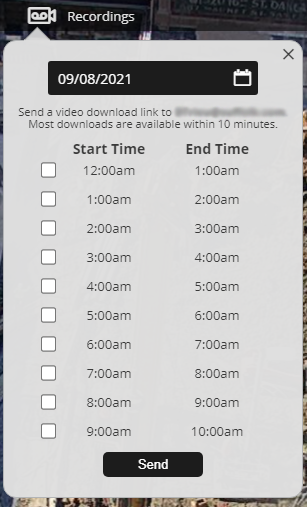
Once selected timeframes are chosen, click Send. An email with a link to download the footage. will be sent to you within the hour.
![OxBlue_tag_white_200.png]](https://knowledge.oxblue.com/hs-fs/hubfs/OxBlue_tag_white_200.png?height=50&name=OxBlue_tag_white_200.png)