How can I view camera usage?
Click Interface Usage in the admin console to monitor how often cameras are viewed.
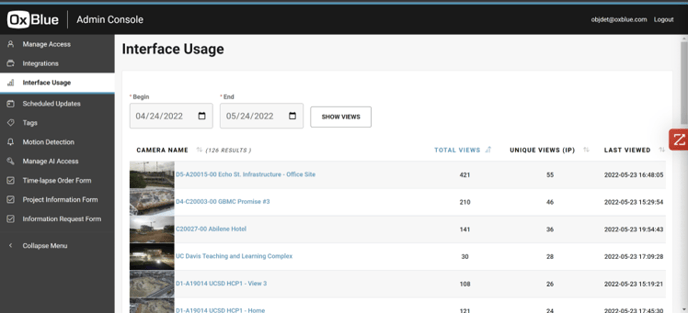
This screen enables users to analyze camera usage during a specified date range
(the Begin and End dates above the list).
To change a date, either edit the date directly or click … to the right of the date and
select a date from the calendar.
After changing the Begin and End dates, click Show Views to update the list.
![OxBlue_tag_white_200.png]](https://knowledge.oxblue.com/hs-fs/hubfs/OxBlue_tag_white_200.png?height=50&name=OxBlue_tag_white_200.png)