How do I request Security Monitoring from the Admin Center?
Admins can request Security Monitoring on their Sapphire series cameras using the Security Monitoring Wizard.
1. Open the 'Admin' dropdown from the interface, or visit https://admin.oxblue.com/ to access the Admin Center.
You can click the Security Monitoring Admin link from here, or click any of the options in the Admin dropdown to navigate to Admin Center.

2. Navigate to the 'Security Monitoring' option in Admin Center.
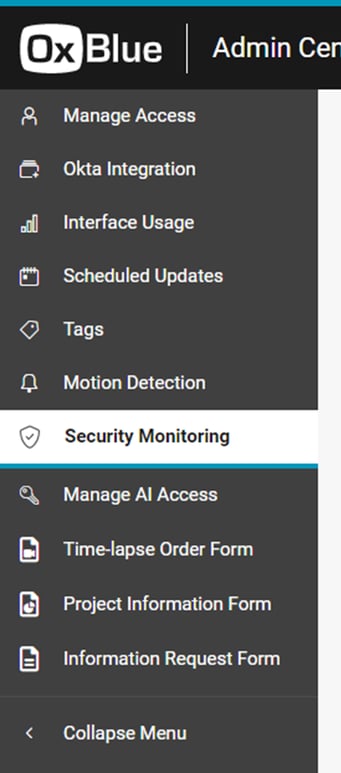
If you have existing requests or have cameras with Security Monitoring enabled, this page is where you'll find your list of projects with the status of Security Monitoring. Click here for more on the Security Monitoring Service >>
3. Click 'Add Security Monitoring' to get started.
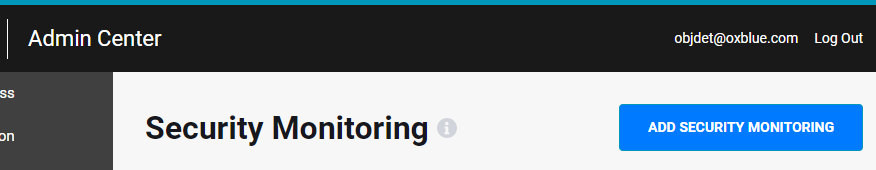
4. The Security Monitoring Wizard will guide you step by step through entering and submitting your job site information to request Security Monitoring.
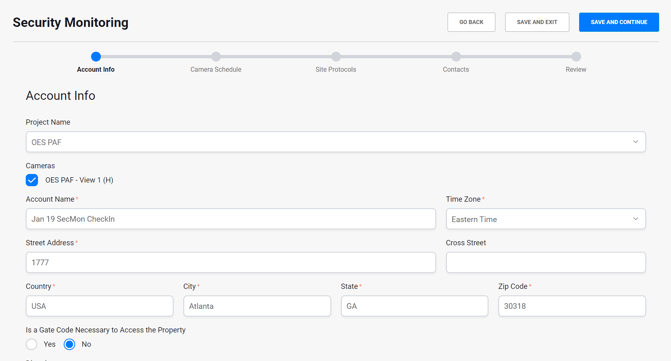
Want to save your progress and pick it up another time? We've got your back. You can click the top right 'Save and Exit' option to save your current draft and pick up where you left off.
You'll notice that once you save and exit, the draft you were working on will populate the Security Monitoring page of the Admin Center in 'Draft' status.
5. Submit your request.
Once you submit your request, you'll receive a notification at the bottom of the screen confirming that we've received your request, and you'll see that the draft you just submitted is in 'Requested' status.
An OxBlue support member will follow up with you within 72 hours with the remaining action items to get Security Monitoring enabled on your project.
Not an admin? Worry not.
You can still request OxBlue Security Monitoring on your Sapphire series camera without being an admin for your company. Please reach out to our support team or call the OxBlue main line to contact your client support manager, and they can send you a link to the Security Monitoring Wizard. More details on how to request Security Monitoring >>
![OxBlue_tag_white_200.png]](https://knowledge.oxblue.com/hs-fs/hubfs/OxBlue_tag_white_200.png?height=50&name=OxBlue_tag_white_200.png)